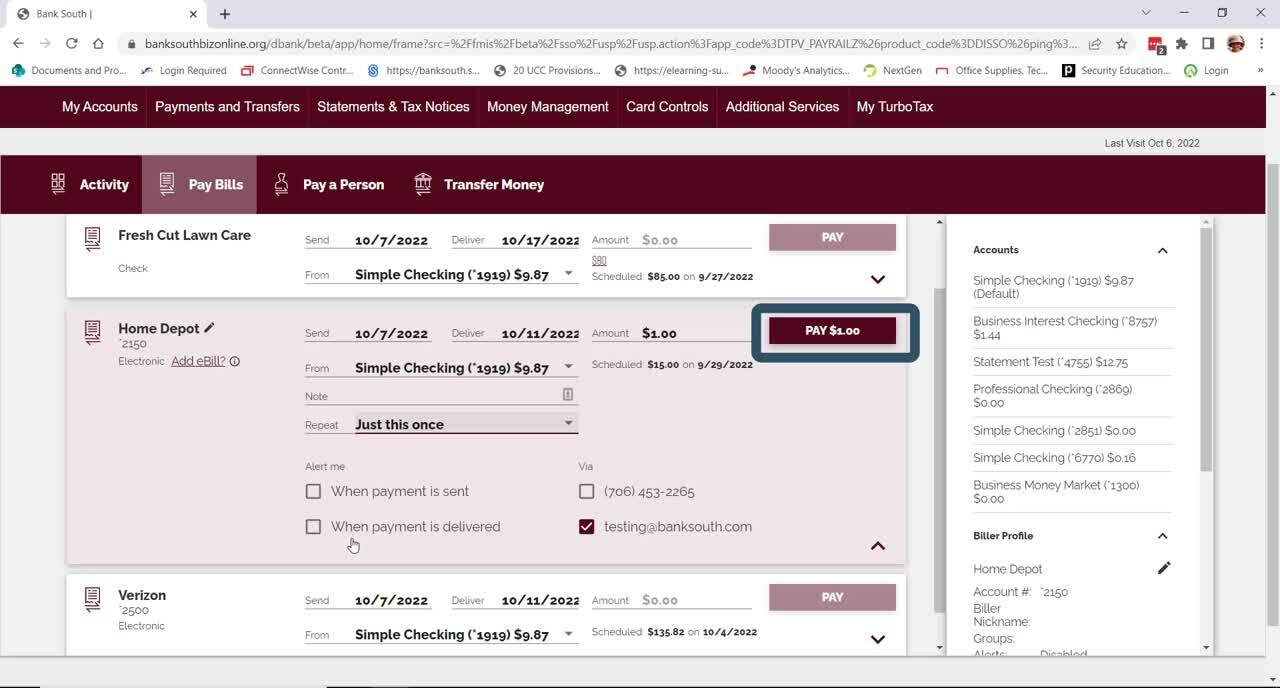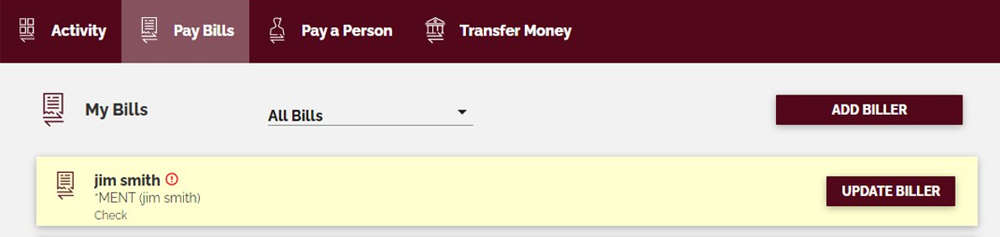In this article:
How to Get to Pay Bills Section
How to Schedule and Send Bills
How to Set Up a New Biller
How to Delete a Biller
Frequently Asked Questions
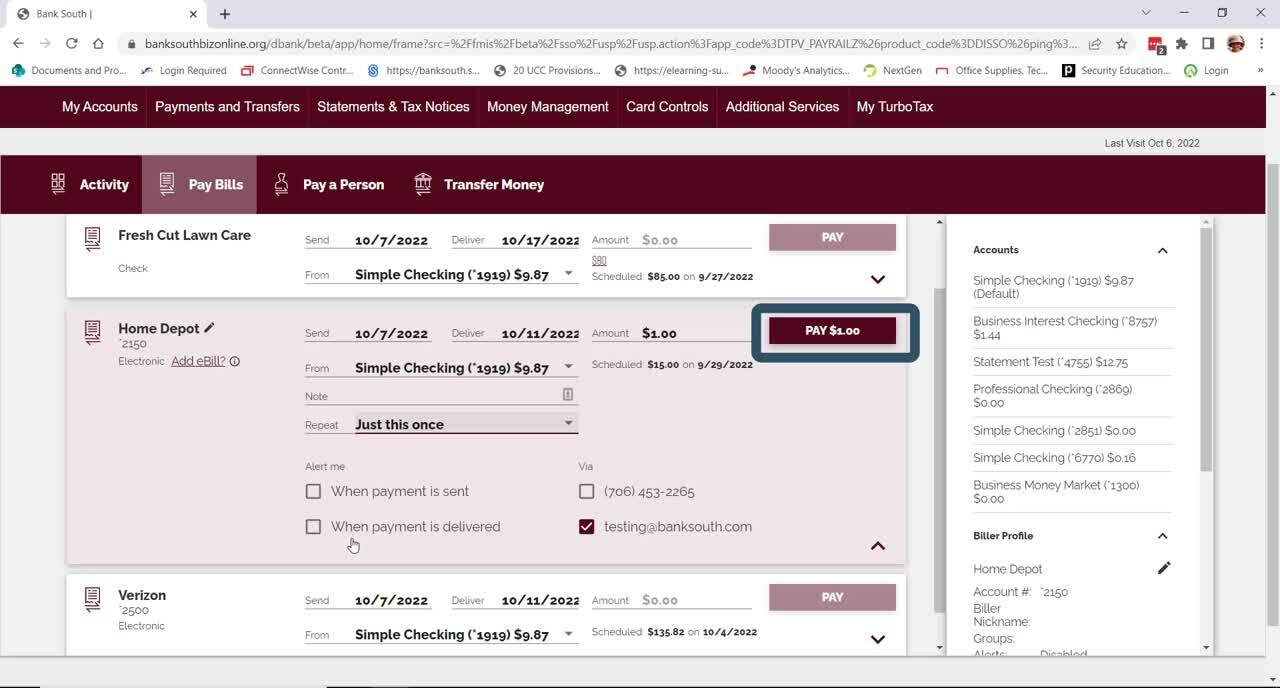
How to Get to Pay Bills Section
- Select Payments and Transfers in online banking or Bill Pay in the mobile app.
- Select Pay Bills in online banking or mobile app.
- You can see where you can pay bills, add billers, edit billers, and edit scheduled or recurring bills.
How to Schedule and Send Bills
- Select Pay Bills in online banking or mobile app.
- Choose the bill you would like to make a payment for, and enter the amount.
- Click or tap the arrow to select the Deliver date and frequency.
- Select Pay once you have finalized the details.
How to Set Up a New Biller
- Select Pay Bills in online banking or mobile app.
- Click Add Biller or the + icon under Make a Transfer.
- Type in the name of the biller or select from the list of common billers.
- Complete the remaining information and select the Add button.
If the Biller is Not Listed After You Search:
- If your biller isn’t listed as a common biller and doesn’t return in the search results, select + Add button.
- Choose to Pay a Business or Pay a Person.
- Fill in the required information, and select Add.
How to Delete a Biller
- In online banking, go to Payments and Transfers then select Pay Bills. In the mobile app, simply tap Bill Pay from the bottom of the screen.
- Select the gear icon to the right of Payments and select Pay Bills.
- Under Billers, choose Manage Billers.
- Click or tap the name of the biller you want to delete, and hit the trash icon.
- To finalize your selection, press or tap Confirm.
Frequently Asked Questions
- Where can I access Pay a Bill, Pay a Person, and Transfer Money in online banking?
Desktop: From the top navigation menu, click Payments and Transfers.
Mobile App: From the bottom navigation menu, select Bill Pay or More > External Transfers.
- How do I enroll in online bill pay?
In online banking, simply click the Payments and Transfers link and then Pay a Bill/Send Money. Accept the terms and conditions and you are ready to go.
- Why does one of my billers have a yellow highlight?
This means that we need more information in order to process a bill payment to this biller. Everything we need to pay your bill should be included in your most recent bill or statement from the biller.
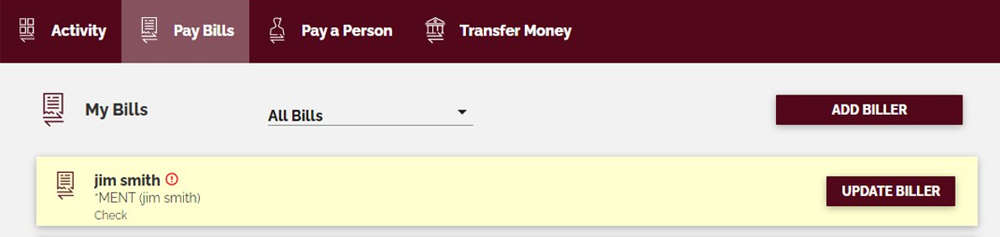
- Why did my bill payment get paid with a check instead of electronically?
During the conversion to our new online bill payment system, if any of the information was changed, that may have caused a paper check to be issued. Resolve this by making sure the biller information is up to date in online banking.
- If my bill is paid with a check, can I see the image?
Yes, you will be able to view the check image in your Account History in online banking and our mobile app.
- How long does it take for money to reach my biller to pay my bill?
Electronic payments made prior to 5:00 pm ET will be delivered the next business day (holidays and weekends are not considered business days). Check payments made prior to 5:00 pm ET will be delivered within 7 calendar days (holidays and weekend are not considered calendar days).
- Why is the address of my biller not showing?
If your biller is paid electronically, the mailing address will not be displayed.
- Is it possible to hide a biller if I’m not paying them?
No, the hide biller is no longer available. However, you can delete the biller if you no longer need to make payments. If you need to access bill payment history for a payee you have deleted, please contact our Customer Care team.
- When will the money for my bill be deducted from my account?
Electronic payments will be deducted from your account on the date that you select as the “Send” date when you schedule your bill. Payments made by check will be deducted from your account the day the biller deposits it into their account and clears your account.
- If payments are scheduled on a holiday, Saturday, or Sunday, when will my payment be paid?
The first business day following the weekend or holiday.
- Can I edit a payment or external transfer once scheduled?
You can change or cancel your payment up until 5:00 pm ET on the scheduled send date.
- How do I get a text or email when a payment is paid?
Set up your email and text notifications in the settings of Payments and Transfers. Select the gear icon, scroll down to Payment Alerts. You are able to set up email or text alerts for all bills and payments.
- How many activities shows in the My Activities?
As you keep scrolling, more history will appear until you get to the end of your activities list.
- For your American Express bill to be paid electronically instead of a check being mailed by BankSouth, use the address listed below. For the most up to date address to use, please visit americanexpress.com.
PO Box 650448
Dallas, TX 75265-0448
- My American Express bill keeps getting a paper check mailed. What can I pay my American Express digitally through BankSouth Pay a Bill?
Paper check payments get sent to a different address than the digital payments do. In order for your American Express payments to process digitally you must use this address:
- Is it possible to set higher limits for online bill pay?
Yes! Please contact your local banker or our Customer Care team at 706.453.2265 to discuss your needs.
![]() FDIC-Insured – Backed by the full faith and credit of the U.S. Government
FDIC-Insured – Backed by the full faith and credit of the U.S. Government![]() FDIC-Insured – Backed by the full faith and credit of the U.S. Government
FDIC-Insured – Backed by the full faith and credit of the U.S. Government