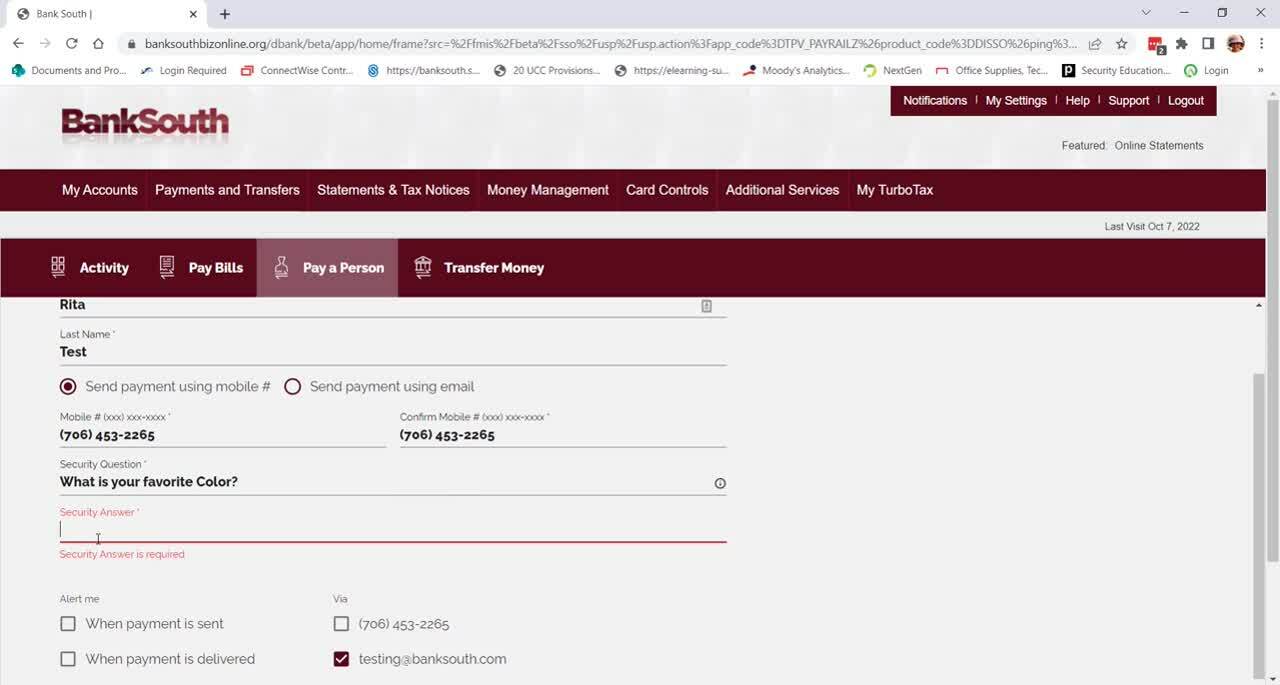In this article:
How to Get to Pay a Person Section
How to Add Contacts
How to Pay a Person
Frequently Asked Questions
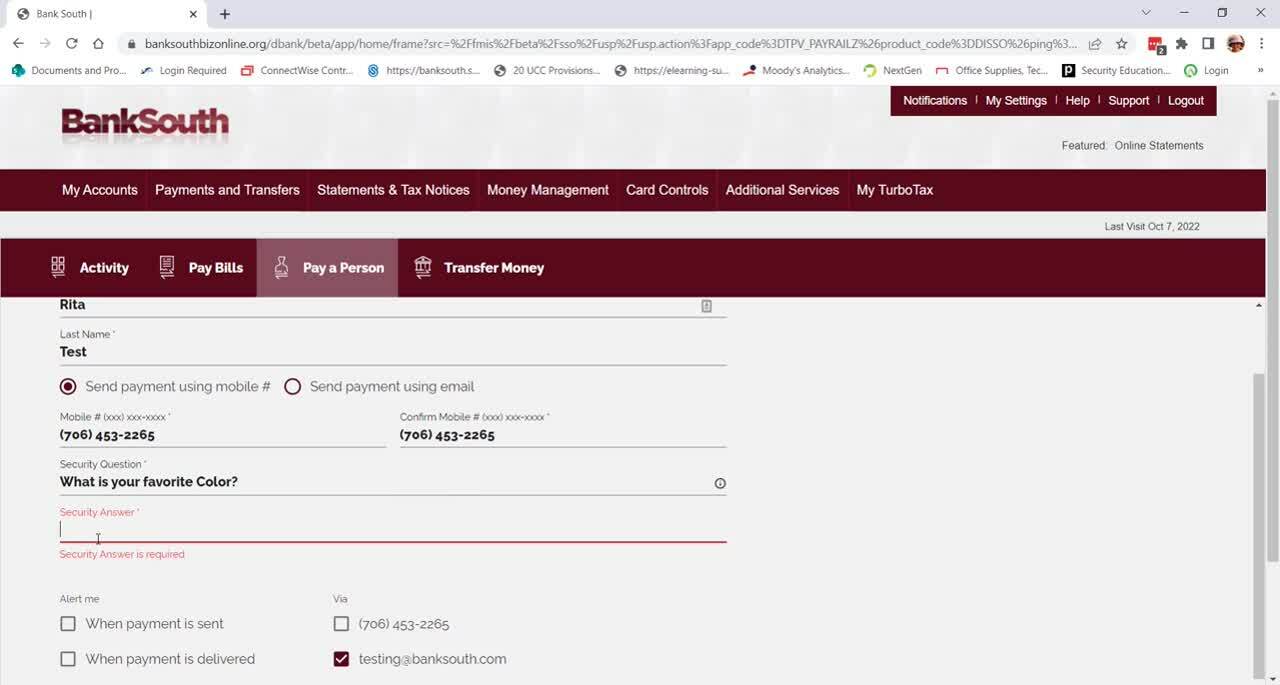
How to Get to Pay a Person Section
- Select Payments and Transfers in online banking or Bill Pay in the mobile app.
- Select Pay a Person from the options.
- You can see your list of contacts and how to add contacts.
How to Add Contacts
- Select the Add Contact + icon under Make a Transfer.
- Fill in the name and how to send payment (mobile phone number or email).
- Input the security question and answer. Be sure to share the answer with your contact. They will need the answer to accept payment.
- Select Add.
How to Pay a Person
- If your contact is listed, fill in the amount of money you are sending to your contact. If your contact is not listed, you will need to add the contact.
- Input the amount you will be paying.
- Choose which account the money will be drafted from.
- Select the date and frequency you wish to send the money to your contact. Send date is when the payment will be sent, and funds removed from your account; the Deliver field will show as Pending until the recipient accepts payment.
- Select Pay.
- The recipient will then receive a text or email notification letting them know they have a payment they need to accept from you.
- They will need to answer the security question and input their U.S. bank account information for where they want the money delivered.
How to Pay a Group of People
- Add the contacts you wish to be in the group. Once added, you will see the group in the Pay a Person screen in online banking and the mobile app.
- Input the amount you will be paying. You can pay each person the same amount or each person an custom amount.
- Choose which account the money will be drafted from.
- Select the date and frequency you wish to send the money to your contact. Send date is when the payment will be sent, and funds removed from your account; the Deliver field will show as Pending until the recipient accepts payment.
- Select Pay.
- The recipient will then receive a text or email notification letting them know they have a payment they need to accept from you.
- They will need to answer the security question and input their U.S. bank account information for where they want the money delivered.
Pay a Person Frequently Asked Questions
To send money to multiple people, select the Group Filter after you click on Pay a Person and give the filter a name.
- What is Pay a Person?
A free service offered by BankSouth that allows you to send money to anyone in the United States with an American bank account. The person you’re sending money to does not have to be a BankSouth customer.
- Is Pay a Person the same as external transfers?
No. External transfers are transfers between bank accounts that you own at other American banks.
- How do I send money to people?
You would use the Pay a Person service available in online banking and our mobile app.
- How long does it take money to be sent to people?
All payments scheduled by 5:00pm ET arrives the next business day after the recipient accepts the request. If the recipient is a BankSouth customer, the transfer is instant.
- When will the funds be removed from my account?
The day that you select as the “Send” date when setting up the payment.
- How many activities shows in the My Activities?
As you keep scrolling, more history will appear until you get to the end of your activities list.
- Is it possible to set higher limits to Pay a Person?
In most cases, yes. All payments and transfers are subject to funds availability and system limitations. Please contact your local banker or our Customer Care team at 706.453.2265 to discuss your needs.
- Why doesn’t BankSouth use Zelle?
Sending money with Pay a Person is safer and more effortless for every BankSouth customer. The Pay a Person tool provided by BankSouth allows you to send money to anyone (with or without a BankSouth account) in near real time.
![]() FDIC-Insured – Backed by the full faith and credit of the U.S. Government
FDIC-Insured – Backed by the full faith and credit of the U.S. Government![]() FDIC-Insured – Backed by the full faith and credit of the U.S. Government
FDIC-Insured – Backed by the full faith and credit of the U.S. Government